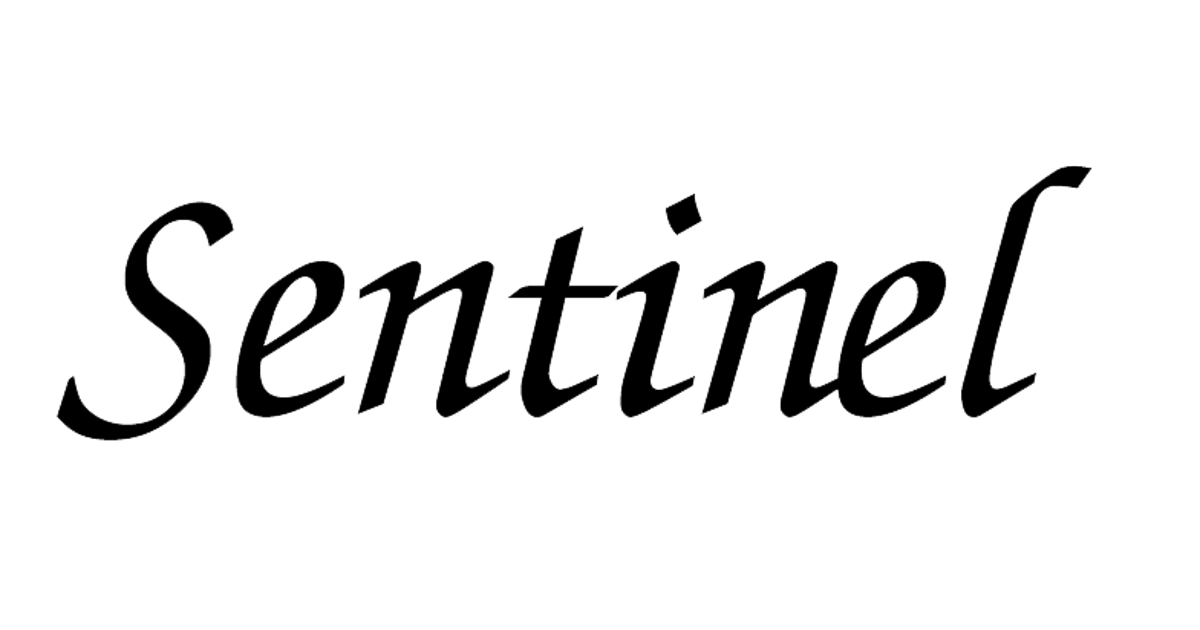My former employer, the Big Accounting Firm, brought out the heavy hitters nine years ago when it first networked a few personal computers in our New York office. Three specialists flew in from Chicago one Friday, entrenched themselves at the New York Hilton, and spent the weekend shuttling between the hotel and our computer room, whence issued much jargon and cussing. With a final sprinkle of holy water on Monday morning, the network was up and running.
Times have changed. When I wanted to set up my firm's first network this winter, I just waited until my part-time assistant, Jonathan Bergman, came home from college on his winter break. I then said, “Jonathan, you’re going to set up the network.” Although he had never so much as touched a piece of network software or hardware before, Jonathan had us running in an afternoon.
Not to diminish Jonathan’s role (he takes it personally when a problem resists solution), the secret of this easy networking success was our adoption of Microsoft Windows 95. In the old days, getting a network running meant making the PC’s operating software coexist with networking software. This required digital diplomacy akin to the Middle East peace process. But because Win 95 has basic networking features built in, no software mediation is needed.
Loyal Sentinel readers know that I was a Win 95 skeptic and may be surprised that I bought into the world's most-hyped operating system. (See “Don’t Bet The Farm On Windows 95” in our June 1995 issue.) In fact, I waited more than four months after Win 95's release, and in the end I made the move only because our need for a network presented a compelling business case. Even then, as the accompanying story describes, it certainly was not a painless process.
Simple Need, Simple Network
Installing a network became inevitable when my practice outgrew its former status as a one-man shop. During the tax season that is just getting underway we will prepare a considerable number of returns, many of which are very large and complex, for individuals and family-held businesses. At the same time, we will scan and store client documents, maintain client financial records, and add more names to our mailing lists.
All this work needs to be kept on a central computer to ensure that only one up-to-date version of a client data file exists. Each data file needs to be backed up onto tape cartridges every day. (Telling a client that he or she has a problem because our computer crashed is the accountant's version of the “dog ate my homework” excuse. It isn't an option.) The only practical way to shuffle all this data among our various computers is over a network.
There are two basic kinds of PC networks. “Server-based” networks use dedicated computers to maintain data files and other resources and furnish them, when needed, to the computers that actually perform work. “Peer-to-peer” networks don't use servers; some or all of the production PCs perform the network services on the side. Our practice size and our needs did not justify dedicating a computer to act as a server, so I opted for the peer-to-peer approach.
Peer-to-peer networking is part of the Win 95 package, as it was in the older version called Windows for Workgroups, also known as Windows 3.11. To use these functions, you first give your computer a name by which it will be known in the “network neighborhood.” (Our computers are Clarabelle, Elsie, Boris and Natasha.) You also name the work group that comprises the network. In our case this is LME 1, since we plan to eventually have more than one work group. When our firm grows I probably will put our writing and consulting service businesses, as well as administrative functions, in a separate group from the accounting practice.
Then, on any computer whose files or printers will be shared with others over the network, you activate the appropriate sharing capabilities in Win 95. The final step is to select which directories (“folders” in 95speak) or printers you wish to share. This only takes a few mouse clicks. You can limit sharing to users who belong to certain groups or who provide correct passwords.
Win 95 networking is not fancy. You can't share modems, scanners and other non-disk peripherals over the network, and you can't run server-based programs since there are no servers. For these and other advanced networking tasks you'll need a more powerful server-based operating system, such as Microsoft's Windows NT or Novell's Netware. Your Win 95 machines can be clients of those systems' servers, of course.
But for small-office networking needs, Win 95 quickly proved itself effective and easy. We moved a full gigabyte of files from Elsie to Clarabelle over the network in just over an hour. It would have taken all day to back up Elsie's files on her built-in tape drive.
Hardware: The Price Of Admission
You'll need at least three key pieces of hardware to set up a simple peer-to-peer network. First, there has to be a network adapter card in each PC to allow the machine to send and receive data over the wire. (A few PCs and most Macintoshes come with network circuitry built in and, therefore, do not need separate adapters.) Second, there has to be a wire, unless you really want to push the envelope with new wireless networks. Don't do this unless your network is going to be in a steel mill, oil drilling site or similarly hostile environment. Finally, you will need at least one machine on the network to share files and/or printers, thereby functioning as the “server” on your server-less network.
The easiest way to install a network adapter card is to buy a machine that comes with one. Our new machine, Clarabelle, was so equipped. I opted for an adapter that can handle any type of cable connector, just in case I change my wiring scheme in the future. (The three types of connectors are BNC, AUI and RJ-45.)
We have three older machines. The best way to make them network-ready was to buy a “plug and play” adapter and let Win 95 automatically install it. An inexpensive adapter from Intel fit the bill, and Win 95 installed it perfectly on two units. Getting the card to run on one less-powerful older machine, where we use Win 3.11 because it is less taxing than Win 95, was more of a problem, but Jonathan persevered and won the battle.
The simplest and cheapest type of wire to use is a thin piece of coaxial cable known as “thin Ethernet.” This cable is stretched from one end of your network to the other, connecting with each machine along the way through a BNC connector that you have to install at the appropriate point in the wire. Unfortunately, a fault in the wire can bring down the entire network, and the BNC connectors are prone to failure. Though such problems are not difficult to diagnose and correct, we're accountants, not electricians. I need to spend my time doing things other than crimping connectors and whipping out ohmmeters. Forget coax.
The modern type of wiring is high-quality “twisted pair,” or TP. This is very similar to the wiring in your telephone jack, and the connector it uses, the RJ-45, is just a bigger version of the modular plug in your phone outlet. You get a separate piece of twisted pair cable for each PC on your network. You plug one end of the wire into the PC's network adapter, and the other end into a “hub.” All the wires lead to the hub. (Larger networks use multiple hubs with a “backbone” cable connecting them.) If one wire fails, only one PC is knocked off the network. The hub costs between $200 and $350 for a six- to eight-station network, but installation and troubleshooting is literally a snap. This is the way to go for most small offices. By the way, you'll want “category 5” TP wiring, which is the best and is suitable for powerful high-speed networks. You won't need the speed, but you do need the data integrity and reliability.
Finally, you set up the machine or machines that will be your peer-to-peer “servers.” Not surprisingly, you may notice that your favorite spreadsheet or graphics program runs more slowly when your computer has to simultaneously meet demands from other machines on the network. The only way to compensate is with brute force, by getting the fastest machine your budget allows. I bit the bullet and purchased Clarabelle, a 133-megahertz Pentium with 16 megabytes of memory, a quad-speed three-CD changer, and more than 3 gigabytes of disk space, from Gateway 2000. Clarabelle is our main data storage, backup and file serving machine, and so far she seems quite up to the task. Even when faxes are arriving via the modem and network users are hitting her disks, I continue to pound away at my work and she has not missed a beat.